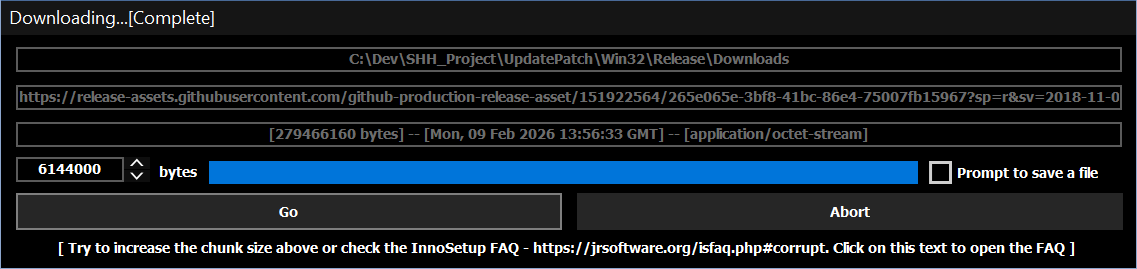Unknownproject's Lair.
Reverse engineering stuff.
Current cumulative update : 3.10
[Download My Official Updater Utility]
Download the actual update to access non-legacy changelog and hotkeys.
EnemyHealth [v2.03 pt2 -> 2.50] – customizable in the 3.10 version.
| Name | Type | Normal mode | Hard mode |
|---|---|---|---|
| Sepulcher/FleshSack | Monster | 200/55 | 300/85 |
| Scarlet | Monster | 665 | 1000 |
| Asphyxia | Monster | 300 | 450 |
| Amnion | Monster | 510 | 765 |
| Curtis | Human | 150 | 225 |
============================================================== Replacing/overriding of binds_pc_mjs.cfg is not recommended.
This file was configured to fix in-game commands for better mouse/keyboard compatibility.
If you want to customize your binds - use bindcfgs_pc.cfg instead.
Forget about main menu configuration.
[I mean I only restored missing interface parts and I have no plans to put every single keyboard texture on screen but I will try to fix it later.] [Still you should have no problem to use your gamepad.] ==============================================================
AS MULTIPLE PEOPLE IGNORE THE [ CHANGELOG ]
AND CONTINUE TO SPREAD MISINFORMATION THAT MY PATCH "SOMEHOW" REMOVES THE SAVEGAME - HERE IS THE SAVEGAME MANAGER.
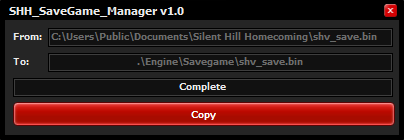
It features a backup option of an existing 'shv_save.bin' file before replacing it with the original one.
It will perform a direct copy to a destination folder if the file doesn't exist.
---------------------------
How to install: Extract the exe from a zip archive and copy to the root game folder
(e.g. '\Steam\SteamApps\common\Silent Hill Homecoming')
===========================
===========================
After installing your patch the game keeps crashing.
I'm trying to fix as much as I can and always improve my code if possible. Assembly listings are huge and you have to find multiple dependencies between functions. You also have to analyze them all manually. Some bugs are naturally random and hard to catch. Finding a balance between performance and stability is very difficult when you have no source code.
===========================
I already installed your patch but I have 30 fps.
Open vars_pc.cfg and change 'fpsLimit' and 'maxFPSLimit' to 60/120/144/300 or whatever you wanted.
===========================
I don't want to read your txts. Tell me how to set the game to use my native language.
Open default_pc.cfg and change 'language=english' to german/french/italian/spanish or czech/polish/russian [extra brain cells required].
===========================
I don't want to read your txts. Tell me how to set the game to use my preferred button prompts.
Realtime switch [Num+ and Num-] works for everything except dialogue trees. Open default_pc.cfg and change 'resmgrload = assets_pc_b.xml' to ASSETS_PS3_B.xml [PS3]/assets_xenon_b.xml [X360].
===========================
My old controller doesn't work well with the game. What's wrong ?
The X-Input era games are 100% compatible with Xbox360 gamepads only. Any DirectInput controller must be configured via Xbox 360 Joystick Emulator (or similar) software. Don't forget to copy x360ce.ini and xinput1_3.dll to the '/Bin' folder.
===========================
How to mod the game ?
My patch features the enhanced resource manager to support mods. Copy your modified 'global.pak' to the "\Engine\extras\" folder. Open default_pc.cfg and delete or comment 'resmgrload = assets_pc_b.xml'. Don't touch any other strings.
===========================
Performance in the game sucks. But why ?
The game is actively using only one (main) software thread that was optimized to execute each frame for 33 ms. AI/Physics and other CPU operations are less or more intensive than graphics API calls. 3 more threads - LoadingScreen/StdAudioEngine/AsyncDiscAccess are executed when needed. In short - we're facing an old multithreading model. Windows is not a realtime OS. And its scheduler is executing and suspending threads to share CPU resources efficiently between all running applications. The real solution is to make the multithreading model more adaptive. But how - that is the question. Important note: The fps value is not only to control the number of prepared frames. All in-game subsystems are using it to set their own speed.
===========================
Hotkeys don't work.
Most of these hotkeys have debugging purpose to force/activate special in-game variables or triggers. A bunch of them were bound to the fps counter display on purpose.
===========================
PAY ATTENTION TO THE [ CHANGELOG ]
DON'T FORGET TO CHECK THE [ STEAM GUIDE ]